DocuFlow Pro Plus
Secure document scanning and control your documents
DocuFlow Pro Plus
Secure document scanning and control your documents
Control Sensitive Documents & Reduce Printing Costs
DocuflowPro+ is a server-based application designed to protect your confidential data, manage the overall document output, and related printing costs. Thanks to the Shadow Print function embedded in DocuflowPro+, the documents sent to the printer via encrypted communications and remain in the system and can be securely printed from any device. DocuflowPro+ allows you to control the overall output and get detailed reports. Users can access their account with their web browser and keep an overview of their personal printing jobs.
DocuflowPro+ greatly simplifies scanning and faxing processes as it automatically displays a set of personalized options according to your most-used settings.

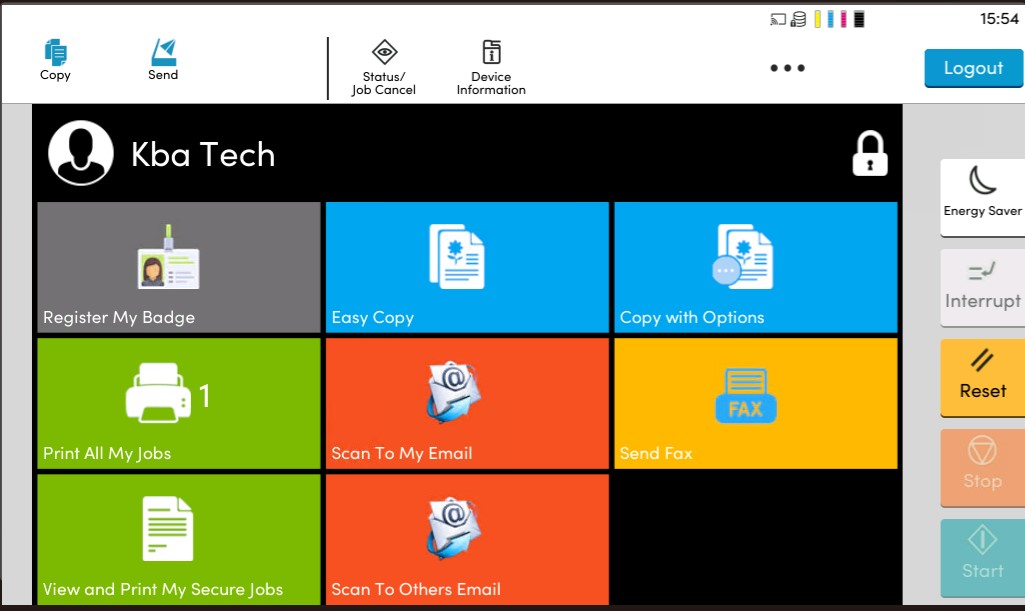
Features & Specifications
With its well-structured and intuitive interface, DocuflowPro+ simplifies all the processes you need to carry out on your MFP. As you will log in before using the device, DocuflowPro+ will offer you One-Touch profiles to your most used scanning, faxing, and printing settings as well as buttons to quickly choose other options. This reduces the time used to process your documents and at the same time allows you to detect any unusual printing habits in your office.
New in DocuflowPro+ is also authentication and Shadow Print functionality with KYOCERA printers without the need for additional hardware.
AUTHENTICATION
Access the devices in one step by PIN, ID-Card, or Windows Login or in a two-phase authentication combination such as ID-Card and PIN.
SECURITY
Secure printing, data encryption, and Shadow Print function ensure that your documents can only be accessed and
printed by authorized people.
REPORTING
DocuflowPro+ keeps detailed statistics about the printing costs generated by a project, user, or department. Schedule tasks for automated reporting via email and network folder.
LOCAL PRINT SPOOLING
Allowing to integrate your Branches into a central printing environment where there is no DocuflowPro+ server in the local branch office – No print job will be spooled via the central DocuflowPro+ server or leave the branch location.
WORKFLOW AUTOMATION
Select a predefined process directly from the MFP panel for guaranteed compliance to workflow regulations. The workflow module supports scripting, OCR con-version, Barcode recognition, and many connectors to market-leading DMS / ERP software like e.g. SharePoint connector, One Drive, One Drive Business, Box, Dropbox, Google Drive.
PERSONALIZED FEATURES
DocuflowPro+ allows displaying user or group-based interfaces to perform tasks based on dedicated user requirements.
SCAN TO FUNCTION
One click changes the destination of your scanned documents. You may not only choose between destinations like private or group folders but also start complex and automated workflows.
MOBILE PRINTING
Print documents from your mobile device from anywhere by simply sending an email to the DocuflowPro+. Supports KYOCERA Mobile Print app for iOS and Android, offering advanced printing and scanning functionalities.
POLICIES
Create user or group policies to control your color cost. Control guest login by limited functions to the copiers.
Need More Information About DocuFlowPRO+
Solutions By Industry
Tailored to meet your specific needs for office equipment and document solutions.
Document Management Solutions
Transform your office environment and improve productivity with enhanced document security
Contact
Headquarters:
32900 Alvarado Niles Rd, Ste 100
Union City, CA 94587
510.214.4040 Sales
866.536.0050 Service
